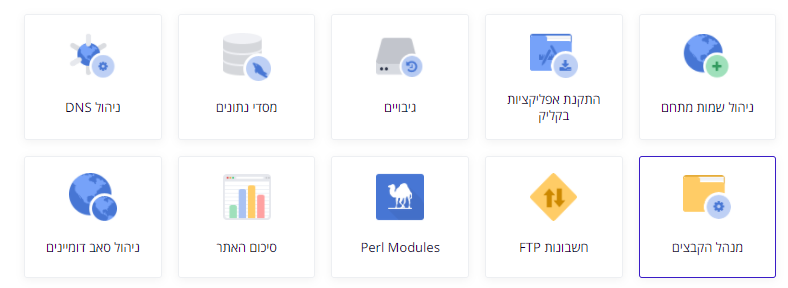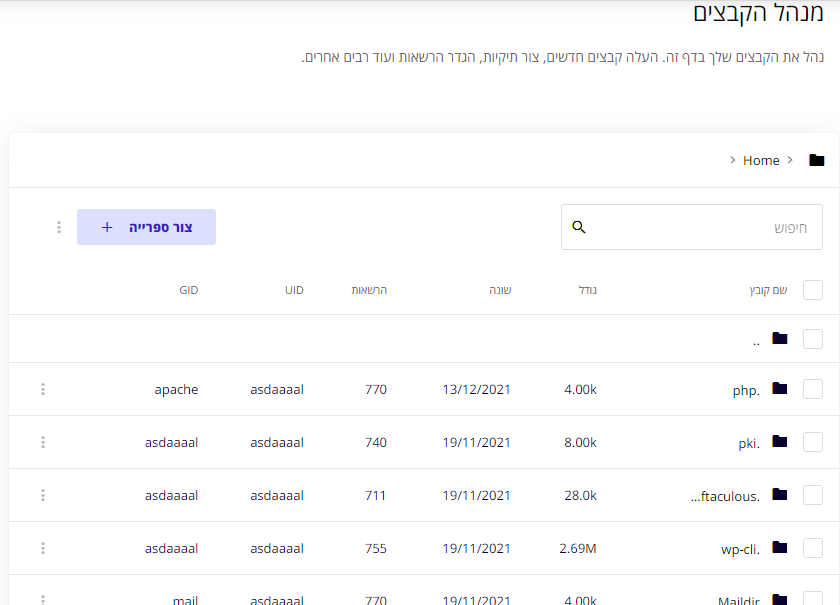File manager is a system that presents the user with an interface for working with a file system. Advantages of such software are accelerating the work with the files and enabling most of the following actions to be performed on both a single file and a range of files
First go to the Administration panel and then access the file manager as shown in the image here
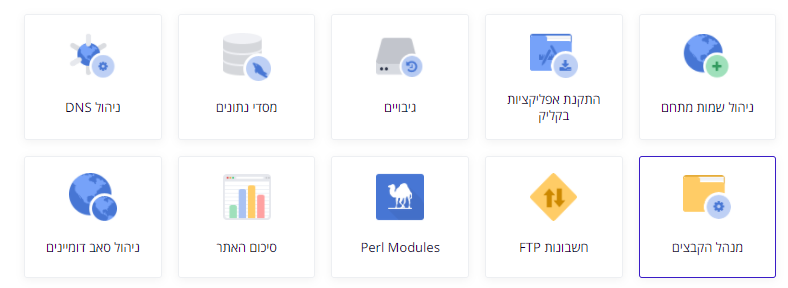
Then you will move to the next window. This is the file manager window. You can view all the files on the storage, download, rename and more.
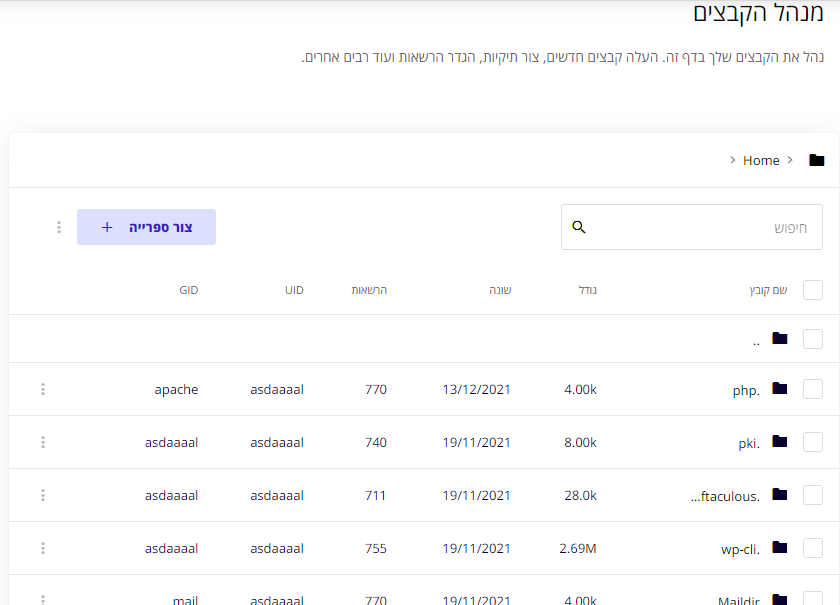
This is now you inside the file manager and controlling it with a level hand